Connect Eclipse and Evernote
Eemory is an Eclipse plug-in aimed at integrating Evernote within the Eclipse IDE.
I love Evernote, but every time I want to save something to Evernote, I have to switch between Eclipse IDE and Evernote client, copy sometihng and paste, then go back to Eclipse and continue on my work. This is heavy and boring, so Eemory was born, which brings the benefits offered by Evernote into Eclipse. No need to open Evernote client anymore to add a note, just select something and one-click to save to Evernote right in Eclipse elegantly.
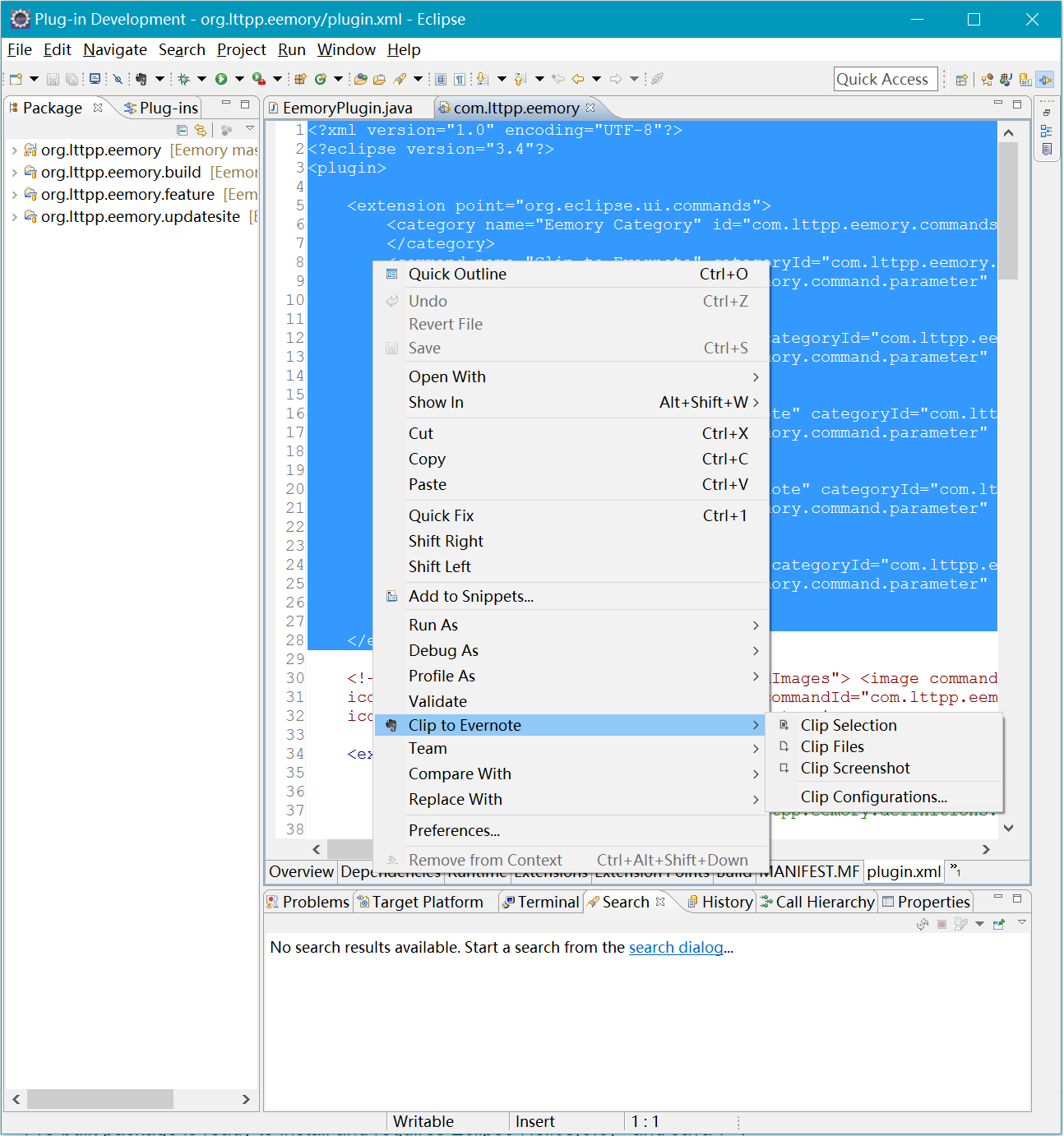
Feature includes
- Adding code snippet, source file, screenshot and more to a new note.
- Prepending code snippet, source file, screenshot and more to an existing note.
- Adding/Prepending multiple files at once.
- Notebook(including notebook shared by other people), Note and Tag can be specified beforehand or in runtime.
- Comment can be added for each clip.
- Syntax highlighting for any language on Evernote just like what you see in Eclipse.
- One-click OAuth authorization.
- Support 印象笔记.
Releases
Eemory 1.1.2 (requires Eclipse Helios(3.6)+ and Java 7+)
Eemory 1.1.2 is the latest version and requires Eclipse Helios(3.6)+ and Java 7+.
View Readme and Wiki for limits and more information.
Installation
There are three approaches you can choose:
- Install via Eclipse Marketplace within Eclipse(recommended).
- Install via update site URL:
http://dl.bintray.com/lttpp/eemory-update-site. - Install via archived update site locally.
New to Eclipse plug-in? Please check out this Wiki for complete instructions, or go to Eclipse Marketplace website for more information.
Authors and Contributors
- Jianwei Liu (@liujienwei)
- Huilan Zhang (@HuilanZhang) (QA)
Support or Contact
Having problems, questions, ideas or suggestions? Check out the Wiki or file a ticket here, your request will be picked up and handled.